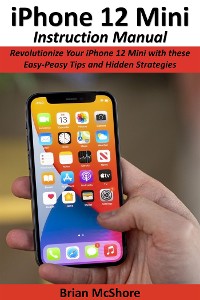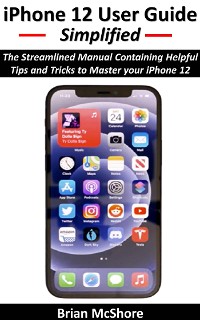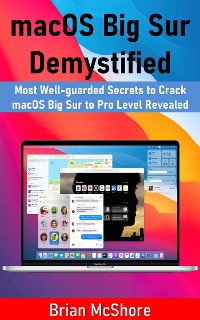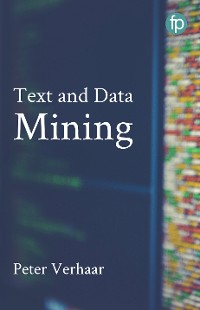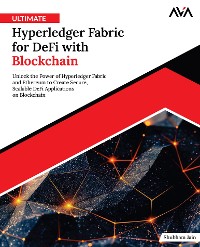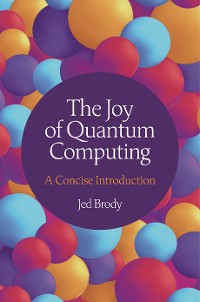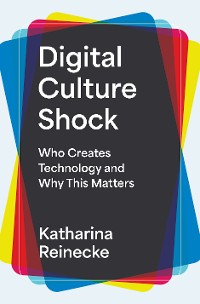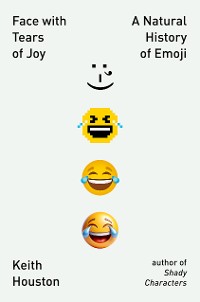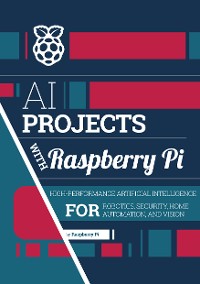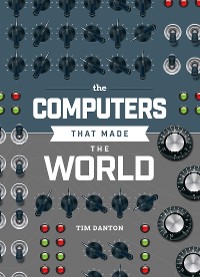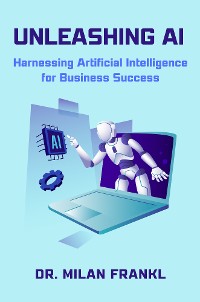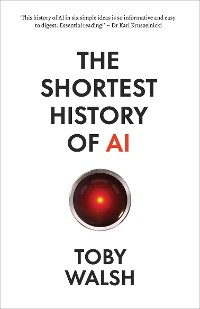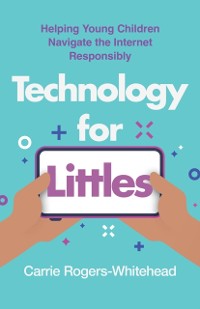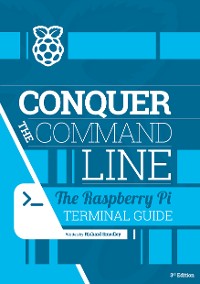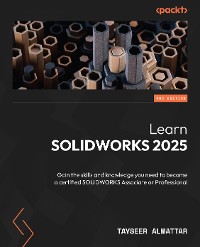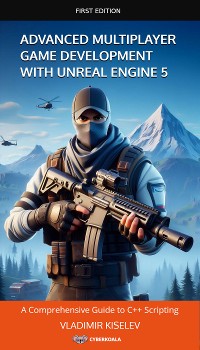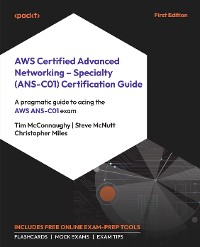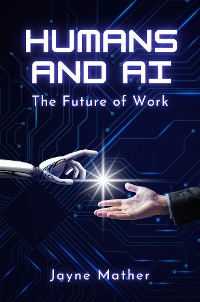iPhone SE 2022 User Manual
Brian McShore
Naturwissenschaften, Medizin, Informatik, Technik / Informatik, EDV
Beschreibung
Going Back To The Basics!
One thing that sets this phone apart from other iPhones is that it has a physical home button.
According to industry analysts, Apple is expected to sell 30 million iPhone SE 3 smartphones by the end of 2022. This astounding figure demonstrates how well the new iPhone SE 3 is doing. The iPhone SE 3 stands out in the affordable category thanks to a top-tier chipset, a much-improved battery, and 5G connectivity.
This book is for you if you've just purchased your first iPhone, switched from Android to iPhone, or are upgrading from an older model and:
1. Aren't sure what to do following the unboxing and first setup process and
2. Want to make the most of your new iPhone.
I cover everything you need to know about the iPhone SE, from the most important new features to how to optimize your iPhone's settings, battery life, and performance. This book may contain some hidden gems even if you know what you're doing.
A 2,018-mAh battery powers the iPhone SE 2022. The additional upgrading of 5G could reduce battery life. Learn how to make your iPhone SE 3 battery last all day!
Discover how to:
- Copy and paste information from your iPhone SE to your iPad with simple gestures.
- Use your Bluetooth mouse on your iPhone SE.
- Navigate your phone if your Home button stops working (Backup function).
- Scan your document with an iPhone native app right on your device.
- Activate SIM lock security and prevent unauthorized access to your data, calls, or contacts in case you lose your phone.
- Navigate back to the top right away after scrolling endlessly.
- Make your iPhone SE 2022 charge comfortably using MagSafe.
- Adjust Siri's voice and use it to control your phone and help you perform tasks.
- Turn your iPhone SE 2022 camera into a magnifier.
- Activate the feature that will help limit the strain on the eye and let you sleep well.
- Activate a focus profile that can work across your Apple devices.
- Copy and paste information without having to write them down manually.
- Send hidden or blurred messages to your recipients on iMessage.
- Discover a quick and easy way to access specific websites right from the home screen.
- Find data being gathered all the time on your iPhone and sent to Apple for analysis and other third-party app developers that use a lot of battery.
- STOP your iPhone from gathering and sending out these data.
In this book, you'll learn helpful tips and tricks, how to adjust settings and everything you need to know about the 2022 iPhone SE 3 and its capabilities, including SCREENSHOTS for pictorial understanding.
Get your copy now to improve your experience and help you get the most out of your iPhone SE 2022 and iOS.