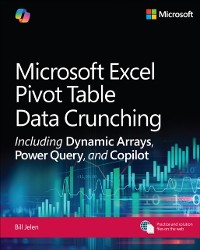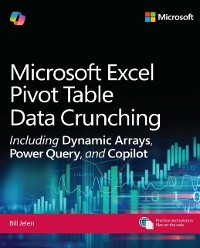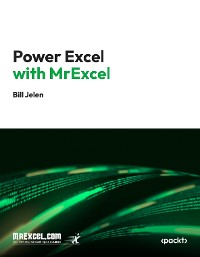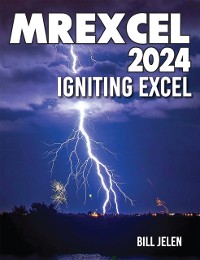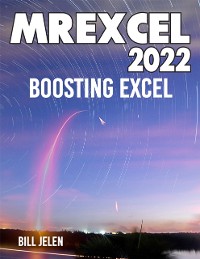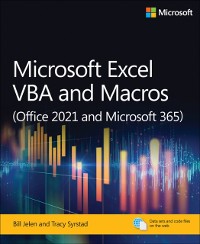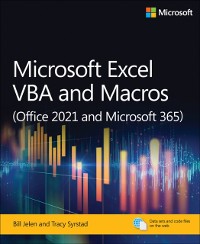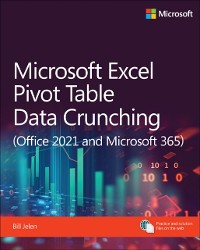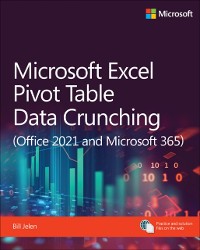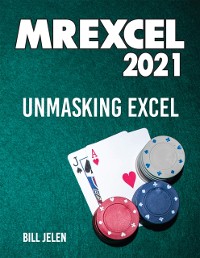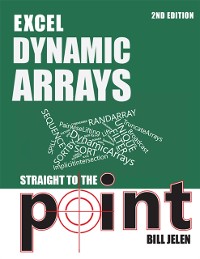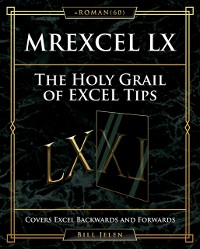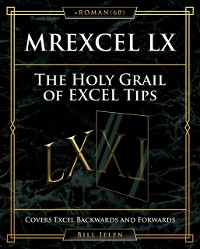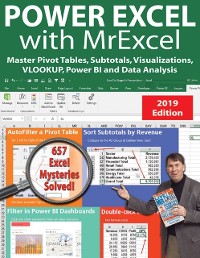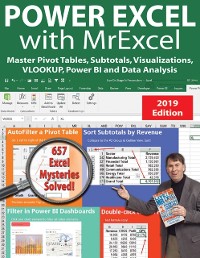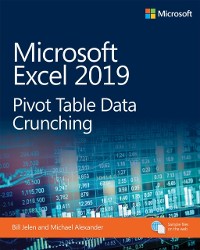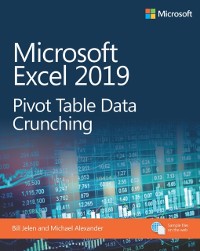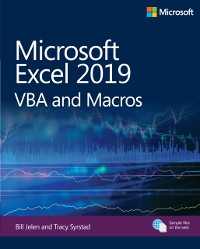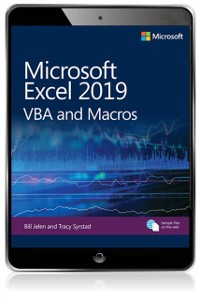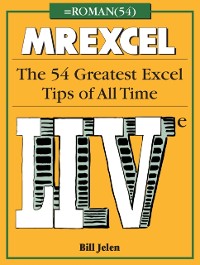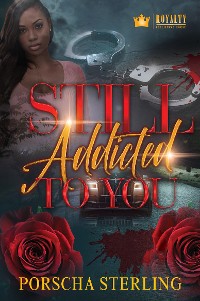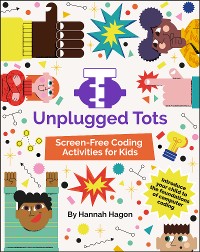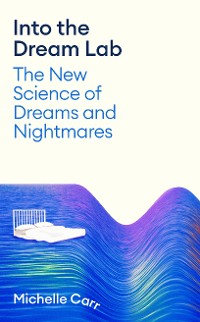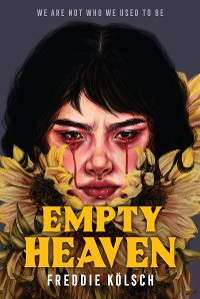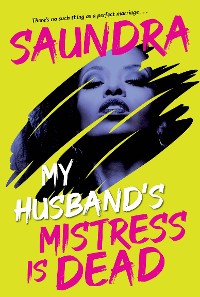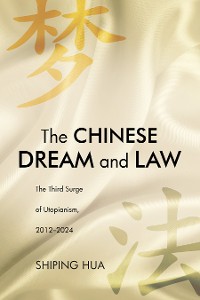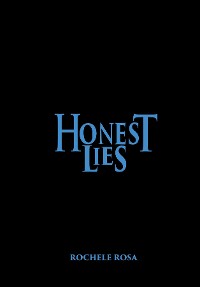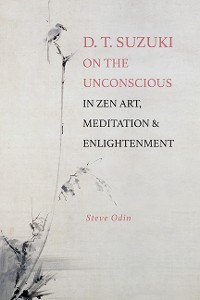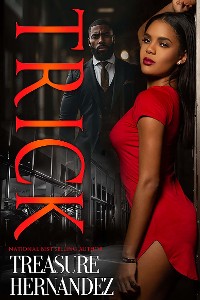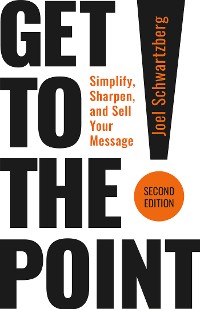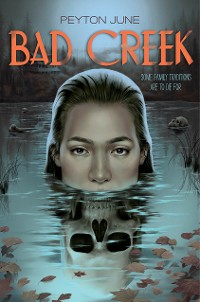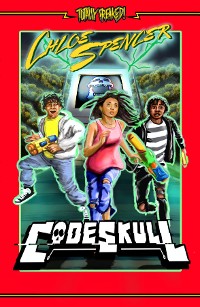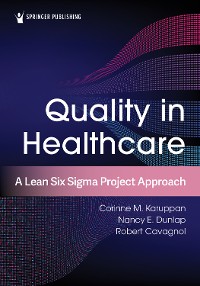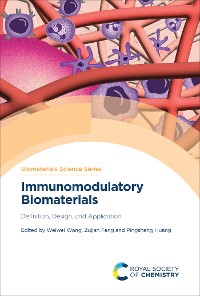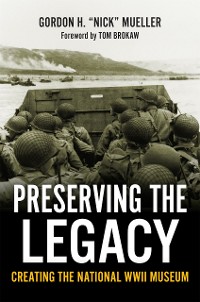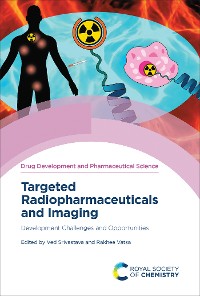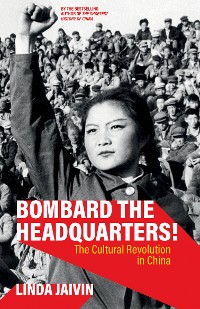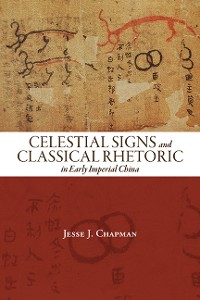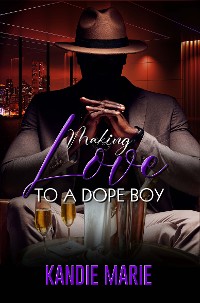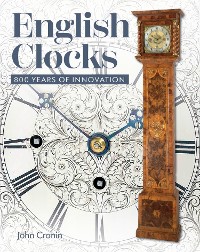Excel Subtotals Straight to the Point
Bill Jelen
Ratgeber / Sammeln, Sammlerkataloge
Beschreibung
This book provides an in-depth exploration of Excel’s subtotals feature, equipping readers with the tools and insights needed to master data grouping, aggregation, and analysis. Designed for professionals working with structured datasets, the book focuses on practical applications, teaching readers how to organize data effectively, apply subtotals across different categories, and handle challenges such as custom sorting, multi-level grouping, and formatting subtotal rows.
Readers will gain valuable strategies for enhancing reports, including techniques to group data manually, shift subtotals horizontally, and add page breaks for clarity. The book also addresses common issues, such as blank rows after subtotals, subtotals in filtered data, and integrating the powerful SUBTOTAL function for advanced calculations. Each chapter provides step-by-step examples to illustrate methods that simplify complex data operations.
In addition to working with subtotals, this guide introduces advanced tools like the AGGREGATE function, offering new ways to summarize and analyze data while ignoring errors or hidden rows. It also delves into VBA automation for creating subtotals and explores the use of Power Query for more dynamic and flexible data views. With its clear instructions and practical solutions, this book serves as an essential resource for professionals aiming to optimize their Excel workflows and produce cleaner, more insightful reports.