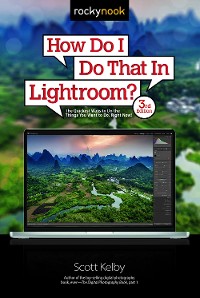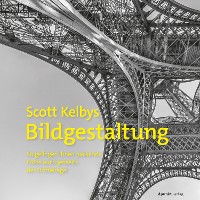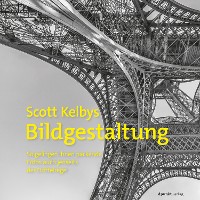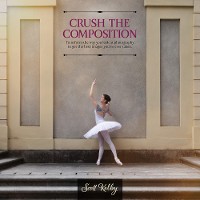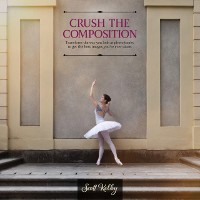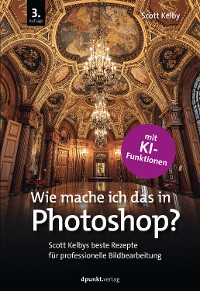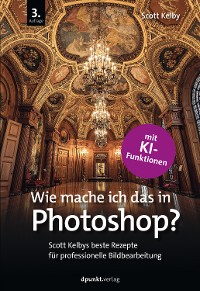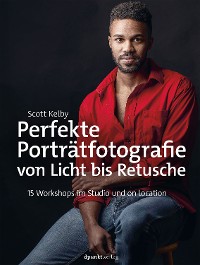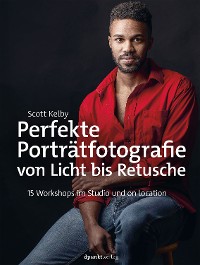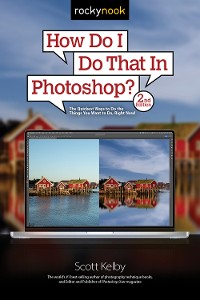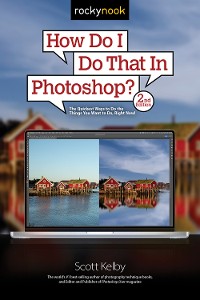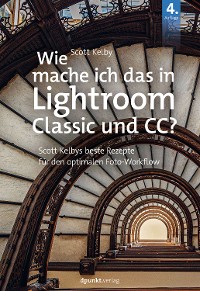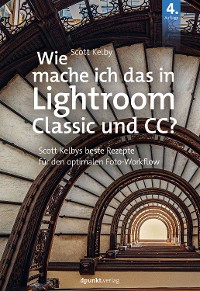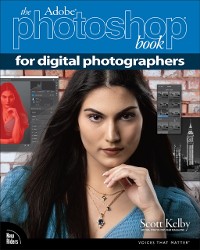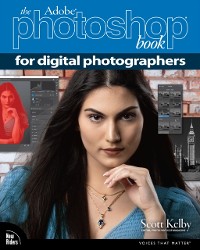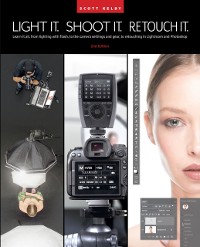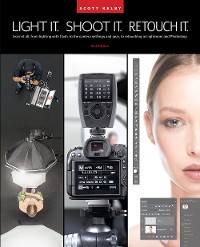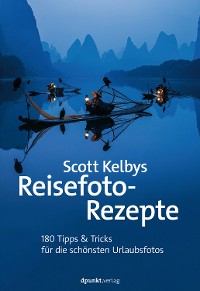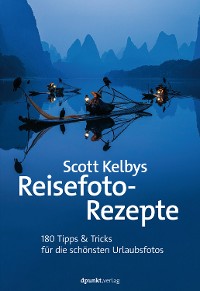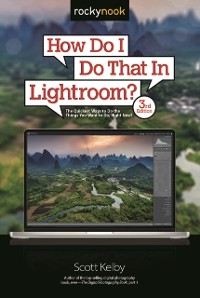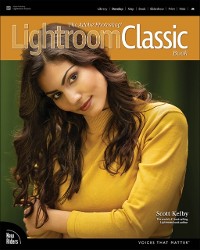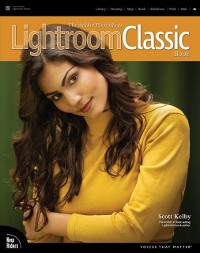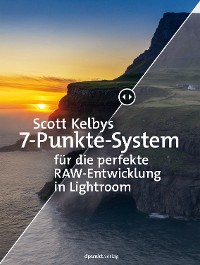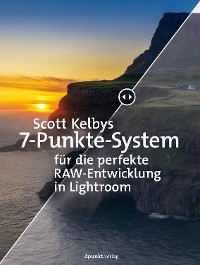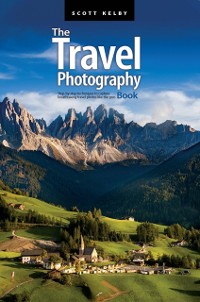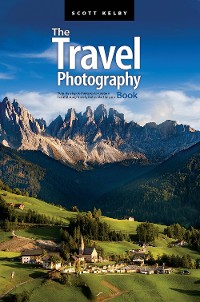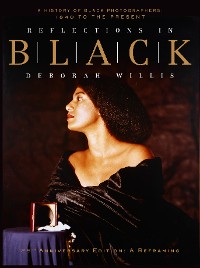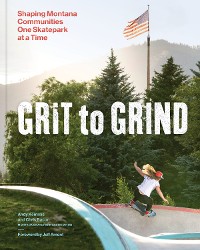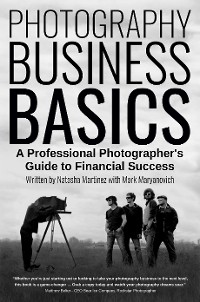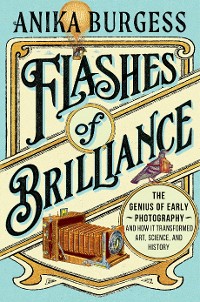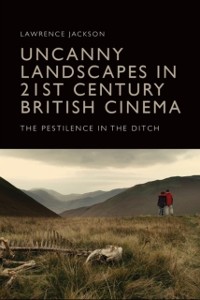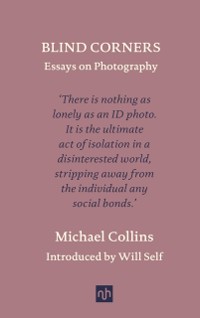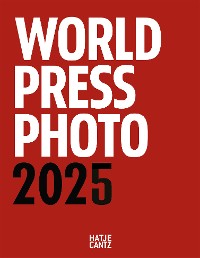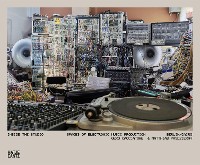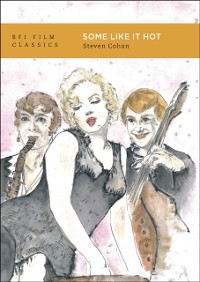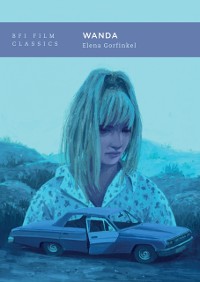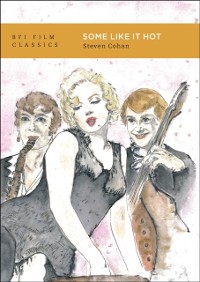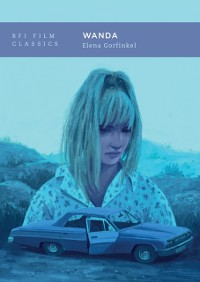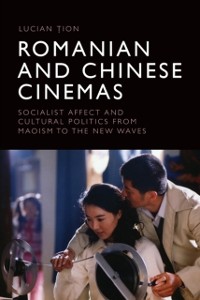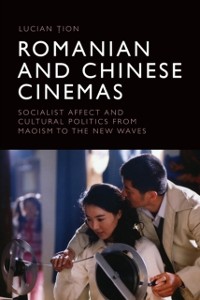How Do I Do That In Lightroom?
Scott Kelby
Geisteswissenschaften, Kunst, Musik / Fotografie, Film, Video, TV
Beschreibung
The simplest, easiest, and quickest ways to learn over 250 Lightroom tips, tricks, and techniques!
Lightroom has become the photographer’s best tool because it just has so much power and so much depth, but because it has so much power and depth, sometimes the things you need are…well…kinda hidden or not really obvious. There will be a lot of times when you need to get something done in Lightroom, but you have no idea where Adobe hid that feature, or what the “secret handshake” is to do that thing you need now so you can get back to working on your images. That’s why this book was created: to get you to the technique, the shortcut, or exactly the right setting, right now.
How Do I Do That In Lightroom? (3rd Edition) is a fully updated version of the best-selling first and second editions, and it covers all of Lightroom's newest and best tools, such as its powerful masking features. Here's how the book works: When you need to know how to do a particular thing, you turn to the chapter where it would be found (Organizing, Importing, Developing, Printing, etc.), find the thing you need to do (it’s easy—each page covers just one single topic), and Scott tells you exactly how to do it just like he was sitting there beside you, using the same casual style as if he were telling a friend. That way, you get back to editing your images fast.
This isn’t a book of theory, full of confusing jargon and detailed multi-step concepts. This is a book on which button to click, which setting to use, and exactly how and when to use it, so you’re never “stuck” in Lightroom again. This will be your “go to” book that sits within reach any time you’re working in Lightroom, and you are going to love having this type of help right at your fingertips.
Kundenbewertungen
lightroom adobe creative cloud lightroom classic lightroom mobile lightroom cloud photography image editing photo editing develop module developing images developing photos post-processing lightroom cc photoshop digital photography