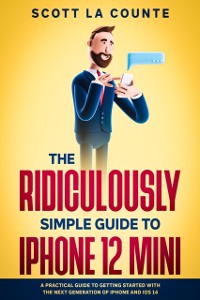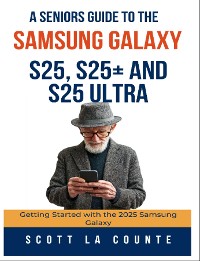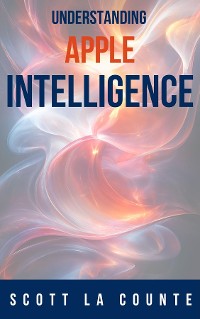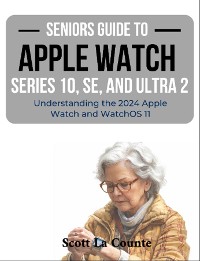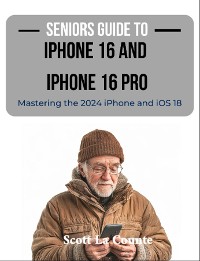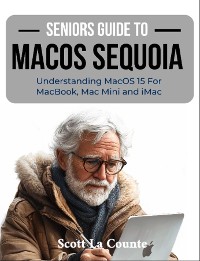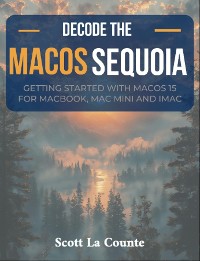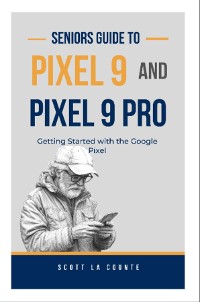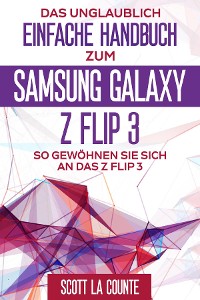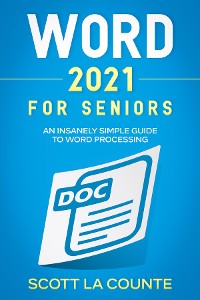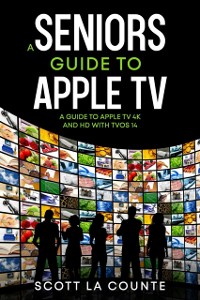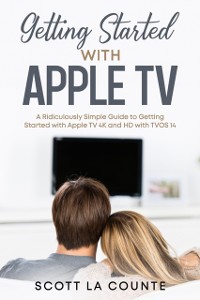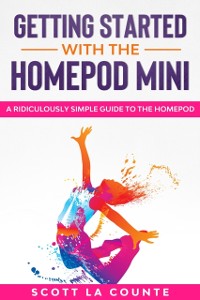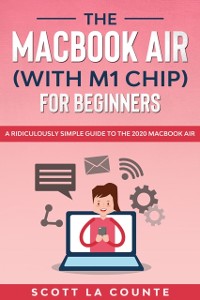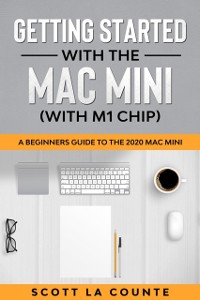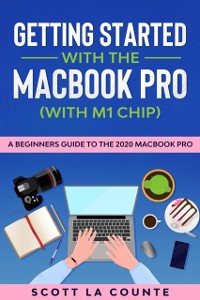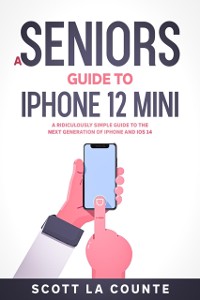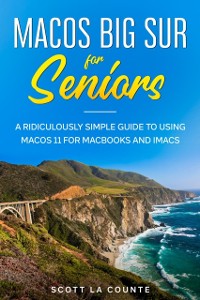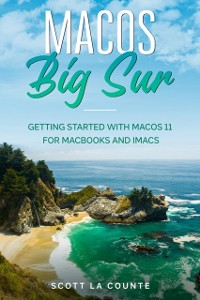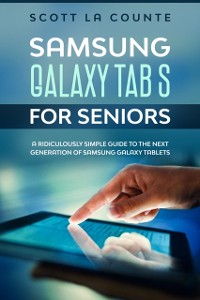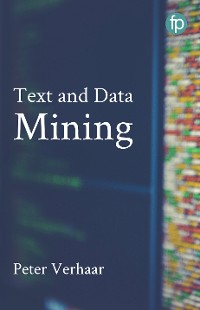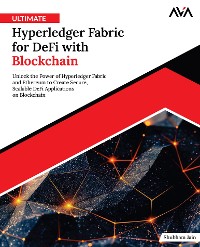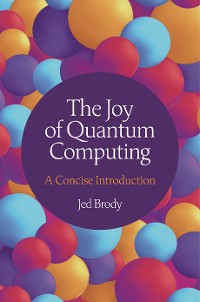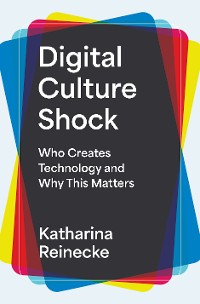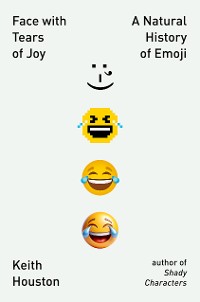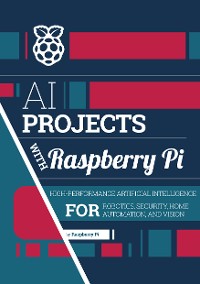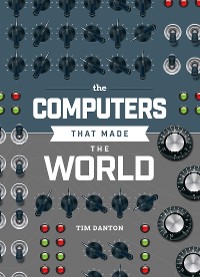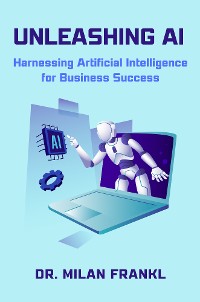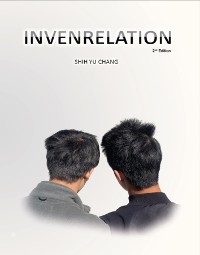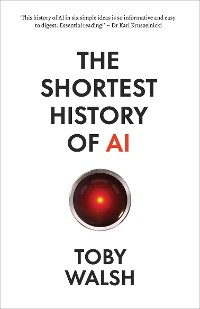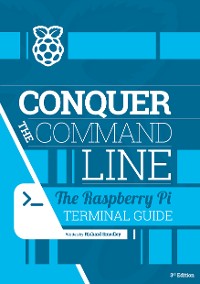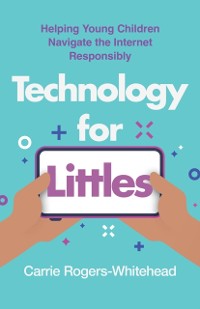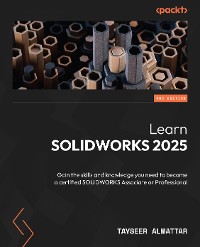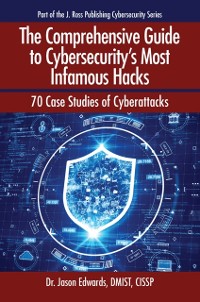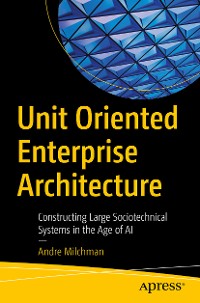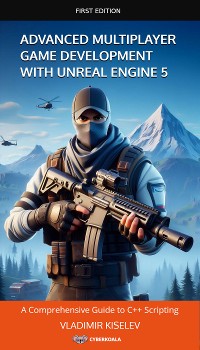The Ridiculously Simple Guide to iPhone 12 Mini : A Practical Guide to Getting Started With the Next Generation of iPhone and iOS 14
Scott La Counte
Naturwissenschaften, Medizin, Informatik, Technik / Informatik, EDV
Beschreibung
★★★ Good things come in small packages. ★★★
2020 will be remembered for many things. For Apple, it may come down to this: choices. There are more phone choices than ever for Apple users. From the budget iPhone SE to the pro phone iPhone 12 Pro.
The iPhone 12 Mini comes nicely in between these choices--not nearly as expensive as the iPhone 12 Pro, and with much nicer specs than the iPhone SE. The price may make it feel like a budget phone, but there is nothing cheap about it.
If you are new to iPhone--or you've used it before, but you still don't know where everything is--then this guide will help you out. I love my iPhone, and I know how excited you are to use it! So I wrote this guide to help you get up and running as quickly as possible.
The book is light on advanced features, so if you're looking for something that will tell you how to set up a private network or iMAP / POP email. But if you're looking for something that tells you about shortcuts, taking pictures, and using the phone normally, then read on!
Some of the included topics:
- What's new to iOS 14
- Differences between all the phones
- Using an iPhone that doesn't have a Home button
- Using Face ID
- How to add widgets to your Home screen
- Organizing apps with the App Library
- Buying, removing, rearranging, updating apps
- Taking, editing, organizing, and sharing photos
- Apple Services (Apple Music, Apple TV+, Apple Card, iCloud, and Fitness+)
- Using Siri
- Creating Animoji's
- Must have apps
- And much, much more!
Note: This book is not endorsed by Apple, Inc and should be considered unofficial.