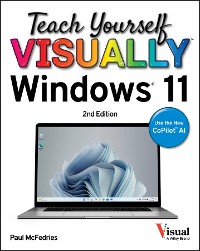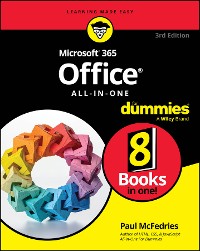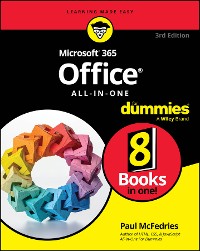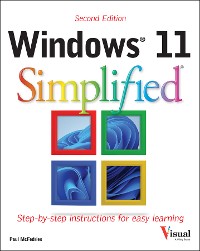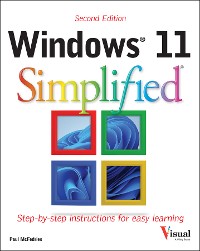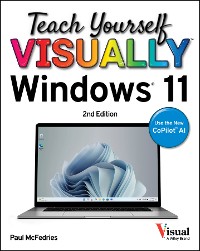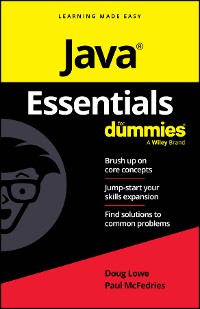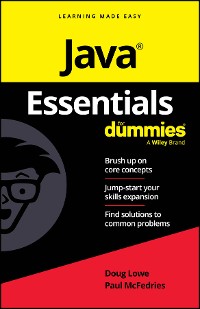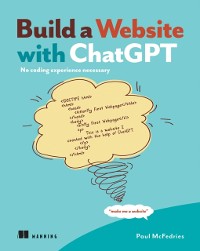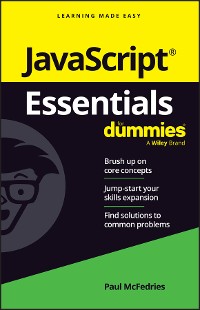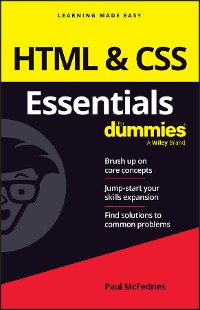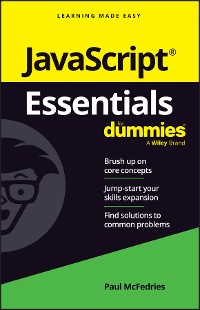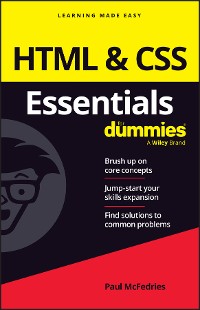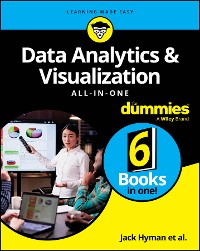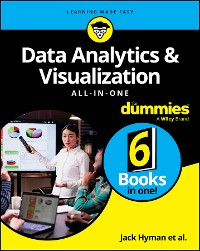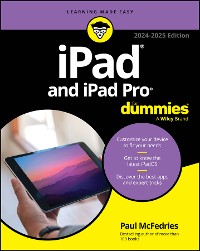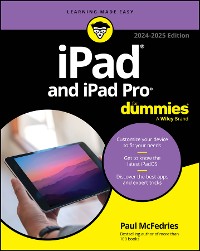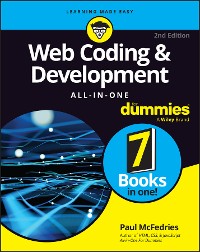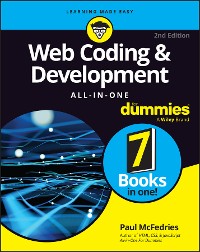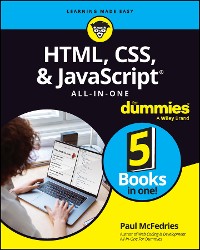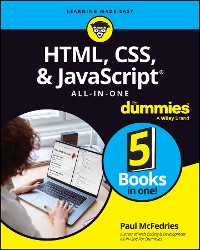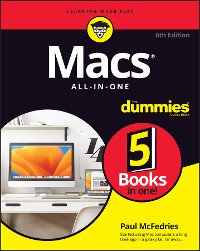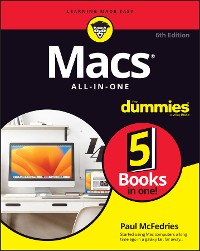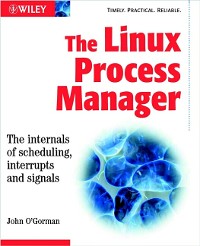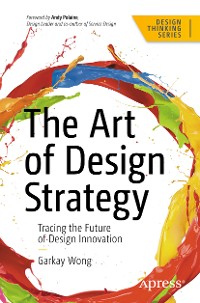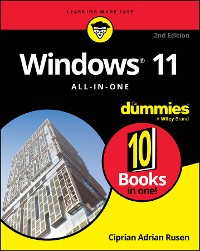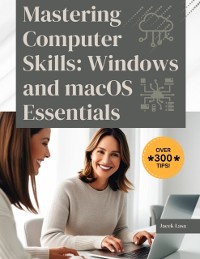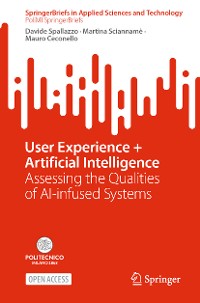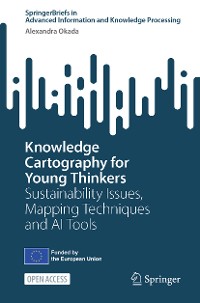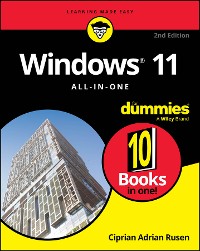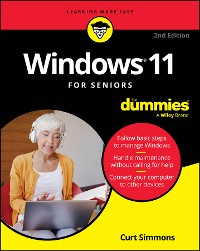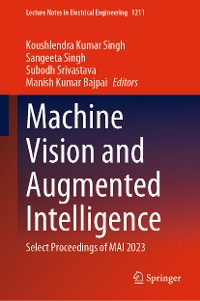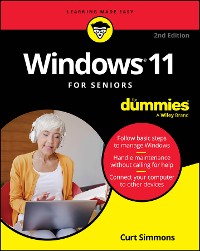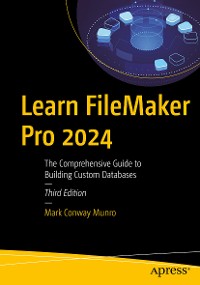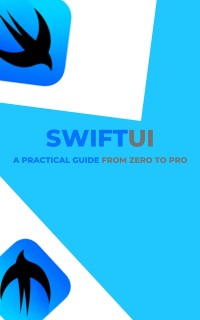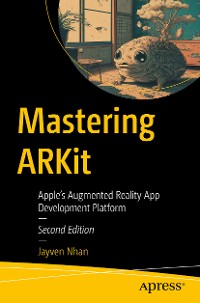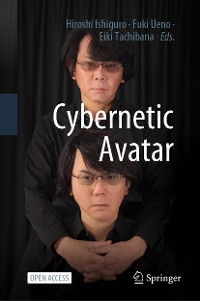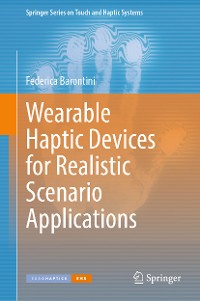Teach Yourself VISUALLY Windows 11
Paul McFedries
Naturwissenschaften, Medizin, Informatik, Technik / Betriebssysteme, Benutzeroberflächen
Beschreibung
A fully illustrated, up-to-date, and start-to-finish guide to using Windows 11 devices
Tired of tech books that tell you what to do but never actually show you how to use your latest devices?
Then Teach Yourself VISUALLY Windows 11, 2nd Edition is for you. This book walks you through exactly how to get things done in Microsoft's newest Windows updates with crystal-clear, high-resolution screenshots and pictures that won't leave you scratching your head and wondering, “Why didn't that work?”
Teach Yourself Visually Windows 11 is a complete, start-to-finish visual tour of Windows 11. It will take you from “What do I do first?” to Windows guru, one picture and instruction at a time.
Looking for help on how to set up your Windows 11 tablet, laptop, or desktop computer for the first time? Teach Yourself Visually Windows 11 has got you covered with the visual interface explanations, Wi-Fi connection assistance, and Microsoft account setup directions you need to make that PC come alive.
And that's just chapter one.
Teach Yourself VISUALLY Windows 11 will also guide you through how to customize your PC, get connected to—and stay safe on—the web, message and email your friends and family, find specific files on your hard drive, check the weather forecast, secure your device against hackers and looky-loos, and pretty much everything else you can think of. You'll find:
- Hundreds of hi-res, full-page images and screenshots that demonstrate basic and advanced Windows 11 tasks you'll use every day
- Techniques for making your PC easier to use, including changing the font size, using your voice to active your computer, and more
- Ways to share your photos, videos, voice notes, and messages with your loved ones
- See Microsoft's new Copilot AI in action and use generated text and images in your documents, emails, and chats
Teach Yourself VISUALLY Windows 11 is the easiest, most intuitive, most fun, and most effective guide for everyone who prefers “show” over “tell” and who's ready to master their Windows 11 tablet, laptop, or desktop PC.
Kundenbewertungen
how to use windows?, how can I use windows?, windows guide, windows tutorial?, is windows easy?, newest windows, windows screenshots, windows 11 guide, how do I use windows?, windows 11 book, is windows hard?, Learn windows 11, windows book