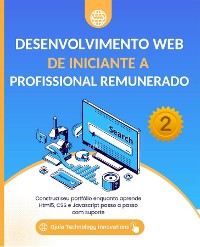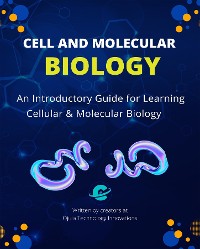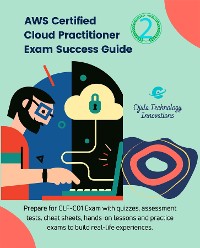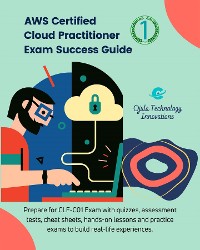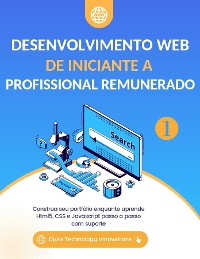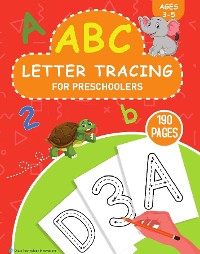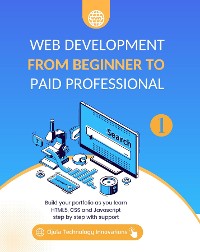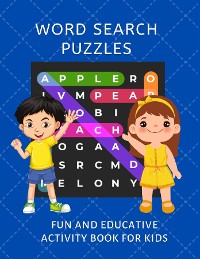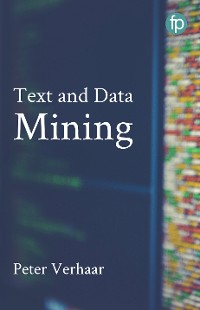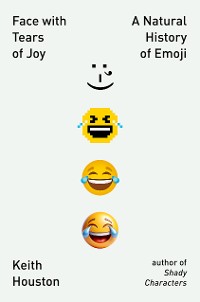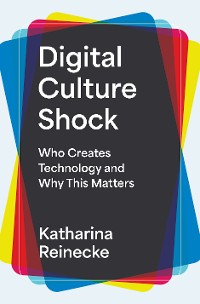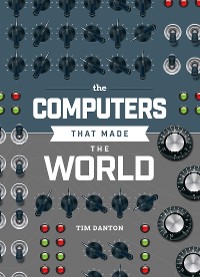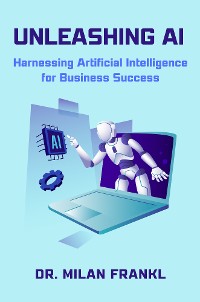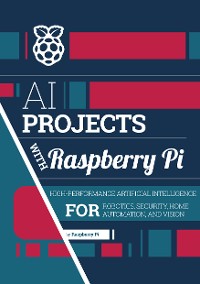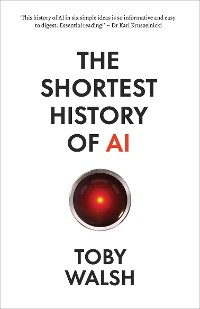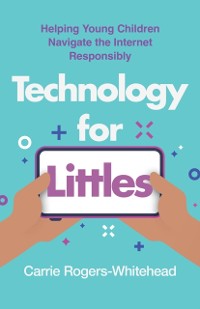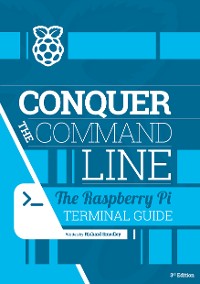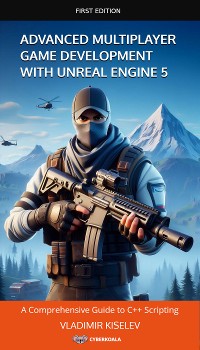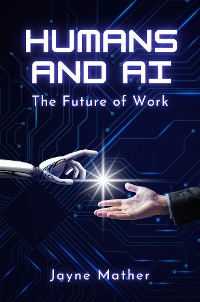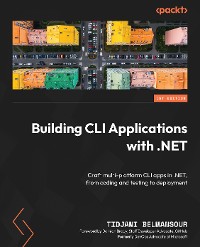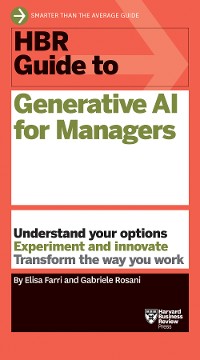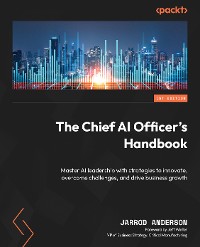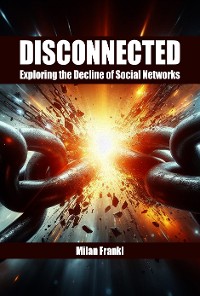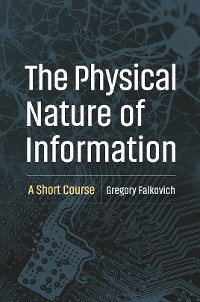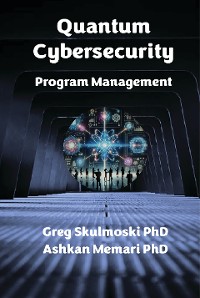Windows 11
Ojula Technology Innovations
* Affiliatelinks/Werbelinks
Links auf reinlesen.de sind sogenannte Affiliate-Links. Wenn du auf so einen Affiliate-Link klickst und über diesen Link einkaufst, bekommt reinlesen.de von dem betreffenden Online-Shop oder Anbieter eine Provision. Für dich verändert sich der Preis nicht.
Naturwissenschaften, Medizin, Informatik, Technik / Informatik, EDV
Beschreibung
In this book I give you my honest views on the good and dark sides of Windows 11. There are more features, issues, hacks and tricks hiding in Windows 11 than most people will ever know. I unveiled some of them in this book.
I've been a Windows user for over 20 years, and after further exploring two early builds of Windows 11, at first I had to admit that it looks rather nice, and is better than Windows 10.
But I soon discovered there's a lot more than meets the eye. So I strongly advise you read this book first to help you decide if you should install or upgrade your OS to Windows 11.
These are some of what you'll learn in this book:
- The new features and major changes since the Windows 11 insider preview was released.
- Why Microsoft's system health-check application, and the hardware constraints they plan to include in Windows 11 are shameful, and how they can affect your system and you.
- Why I suspect the rollout of Windows 11 will be relatively slow, and why it will take quite a long time before lots of people start using it.
- Apps experiencing troubles with Windows 11 and why Microsoft is unable to find a fix.
- 8 Windows 11 troubles Microsoft is currently investigating
- The Microsoft's policy and how it will affect Windows 11 users when Windows 10 support ends on October 14th, 2025.
- How to quickly and reliably check if your system can run Windows 11.
- Two methods to install Windows 11 step by step (for Windows and Linux-based systems with backup and restore options for programs and files).
- A work around to install Windows 11 on non-supported hardware.
- How to dual boot your PC with Windows 11 and 10 step by step.
- And so much more...
Kundenbewertungen
windows 11 2021 user guide, microsoft windows internals, windows 11, windows 11 2021 microsoft, windows 11 user guide, microsoft windows internals in books, microsoft windows textbook